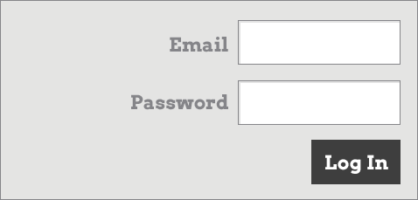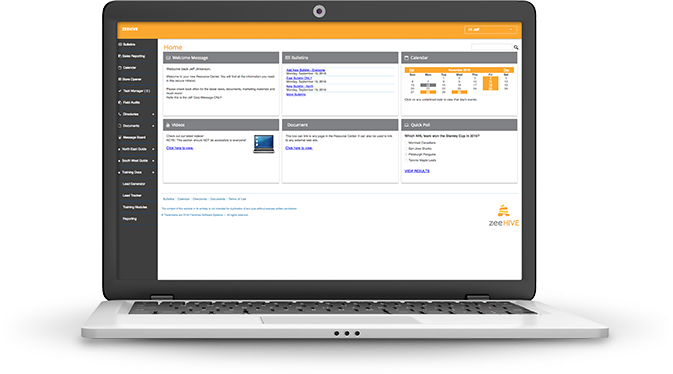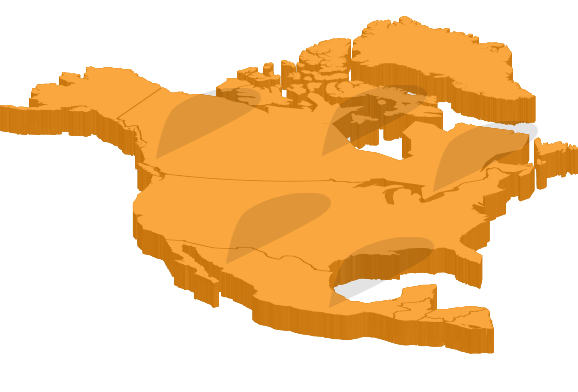Perfect…you’ve decided that zeeHIVE is for you and now you need to know what to do next.


Sign-up for our Base Intranet
You’ll be asked to register for our Base Intranet which includes the Essentials module and the HIVE.
These two core modules will create the foundation for your Franchise Intranet.



Choose your packages
Select the packages that best meet the needs of your organization that will help you achieve your franchise goals.
See pricing page for additional info about our packages




*You will not be charged additional location costs for these packages until you have added more locations to your intranet.


Time to review your cart!

Remember projected costs are calculated based on your number of locations. Your cost per location will only be charged once you add your franchise locations into your HIVE.
Monthly Base Intranet and optional package costs will be billed immediately on a pro-rated basis. Your on-going monthly costs will be based on the number of locations you have at the beginning of each month.
![]()


Get access to the HIVE
Upon successful payment, a system-generated password (this can be changed later) will be emailed to you, providing access to your Franchise Intranet. Simply log in and get started.


Customize your HIVE
Now the fun starts! You can add your company logo, choose from a selection of colour themes or customize your HIVE with your company brand colours.


Add Your Locations
It’s important to get your locations added into your HIVE as soon as possible in order to begin communicating directly with your franchisees. The more locations you have, the lower your price per locations.
NOTE: We have the ability to bulk load location information. Please contact us directly if you would like some assistance with adding multiple locations in a timely manner.